1. the liquid level could not exceed the blind area
2. keep distance from the liquid feed port
3. if install outside, care for the sun and rain
4. the distance is calculated from the bottom of sensor, not the top of sensor
Wrong condition
a. the sensor not vertical
b. near the wall
c. near the feed port
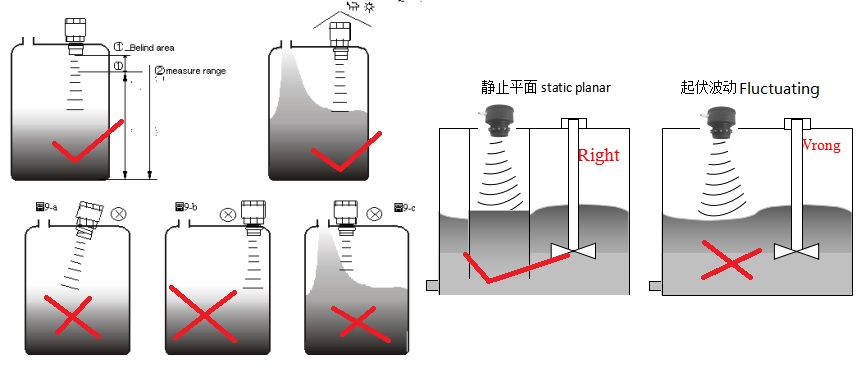
|
Into setting |
When meter working, press [PAG], it will display “ Menu choose Set P1”, then press [MOV], it will show “Lower limit 00000”, you will start to change the parameter, the parameter will display as below, one by one |
|
Lower limit |
Low Limit, if the meter don’t have the relay function, press [PAG] to next parameter |
|
Upper limit |
High Limit, if the meter don’t have the relay function, press [PAG] to next parameter |
|
Current mode |
Work pattern, pre-set:MOD-S. press [PAG] to next parameter |
|
Difference |
It is used to set the measure pattern 1. if set the value as zero, it will display the value of the distance from the sensor to the target 2. if set the value as the height of sensor, from the sensor to the bottom, but it could not excced the measure range; meter will display the value from the surface to the bottom When display “Difference 00000”, press [ADD] and [MOV], set suitable value; when the final digit is flashing, press [MOV ] again, the meter will save the setting; the setted value will display on the left…press [PAG] to next parameter |
|
Address |
communication address, press [ADD] and [MOV], set suitable value; press [PAG] to next parameter |
|
Baud rate |
Similar as the above。 |
|
Emission power |
For ultrasonic emission power, the value could be 1-20, pre-setted |
|
quit |
Press [PAG] more than 3 second, quite parameter setting。 |
Contact: Mr. Chou
Phone: 13166369204 微信同号
Tel: 400-852-8332
Email: shanghai@ayite.net
Add: 17 &22, No.2928, Chuan Zhou Highway, Shanghai, 201319, China